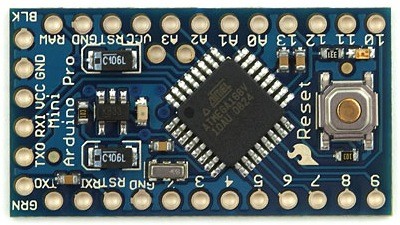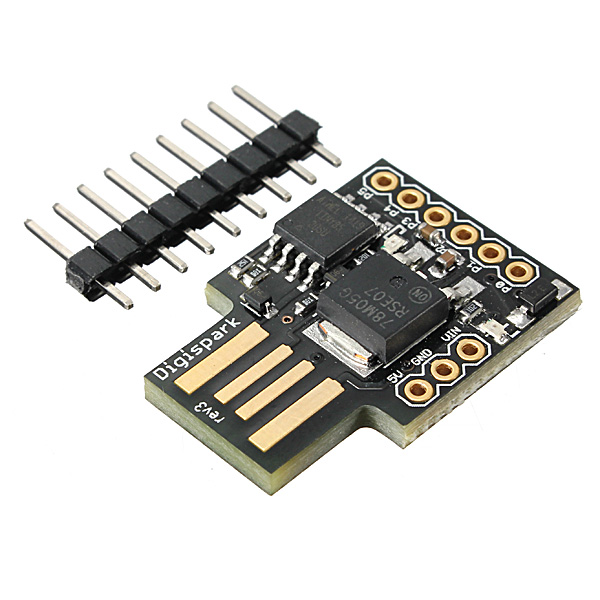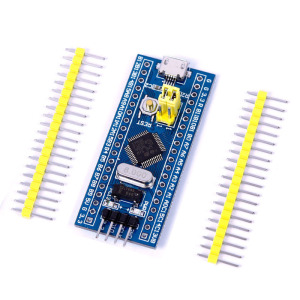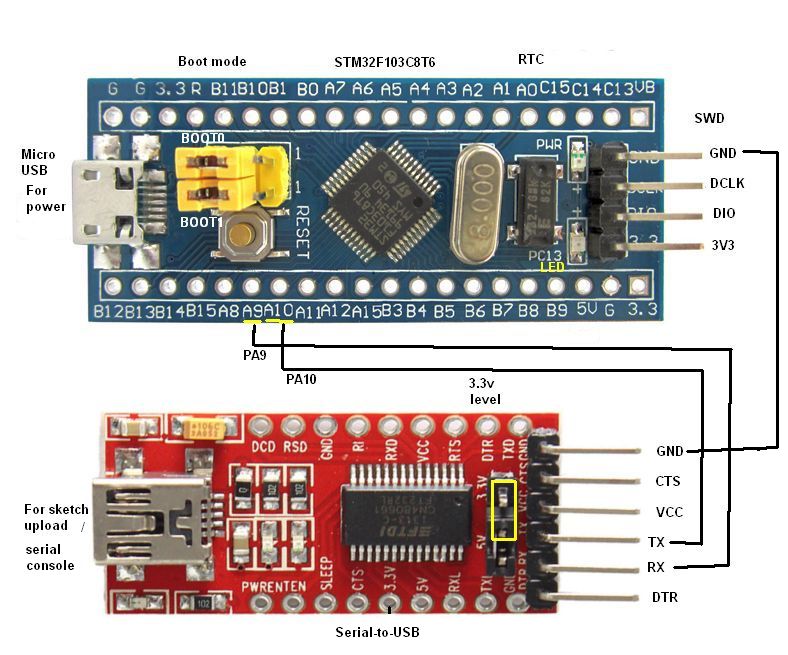Arduino Environment
Setup Arduino IDE
Download and install latest Arduino IDE: https://www.arduino.cc/en/Main/Software
Arduino ProMini
Description
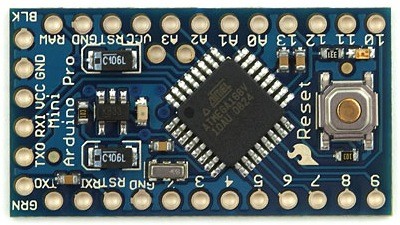
Arduino ProMini is a smaller version of the Arduino board. It uses the same uC (ATmega328) with a smaller form factor.
Product page: https://www.arduino.cc/en/Main/ArduinoBoardProMini
Note: It does not include USB interface, so it needs to be programmed via UART cable or Arduino programmer (such as USBASP)
ProMini clone boards can be bought for ~$2 on ebay.
ATmega328 has the following characteristics:
| CPU | AVR (8-bit) |
| Freq | 20MHz(Max), 16MHz(typ@5V), 8MHz(typ@3.3V) |
| RAM | 2kB |
| Flash | 32kB |
| EEPROM | 1kB |
| Package | 28-32 DIP/QFP/QFN |
IDE configuration
Select the correct board:
Tools > Boards = 'Arduino Pro or Pro Mini'
Tools > Processor = 'ATmega328 (5V, 16MHz)'
Tools > Programmer = 'USBasp'
More details can be found there.
Bootloader
Bootloader is required to use Arduino IDE to program via USB/SERIAL.
Digispark
Description
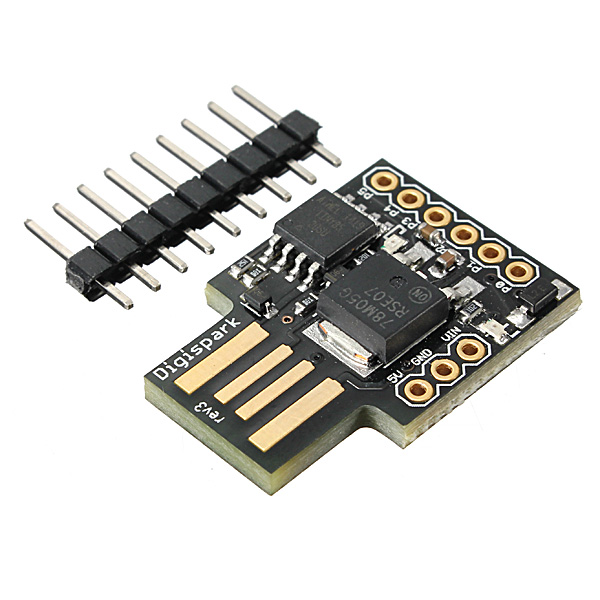
Digispark is a very small USB Key form factor board featuring ATtiny85 core
Product page: http://digistump.com/products/1
Due to limited ATtiny resources, many Arduino library will not work.
Digispark clone boards can be bought for ~$1.5 on ebay.
ATtiny85 has the following characteristics:
| CPU | AVR (8-bit) |
| Freq | 20MHz(Max) |
| RAM | 512B |
| Flash | 8kB |
| Package | SOIC-8 |
IDE configuration
Digispark USB driver
Install USB driver to MicroNucleus bootloader to allow IDE to reprogram Digispark board via USB
Download Windows version here
Add Digispark support to IDE
Launch Arduino IDE.
File > Preferences > Additional Board Manager URLs = 'http://digistump.com/package_digistump_index.json'
Tools > Board > Boards Manager: Install 'Digistump AVR Boards'
Tools > Board = 'Digispark (Default)'
The board can be program from IDE when connected via USB.
STM32duino
Description
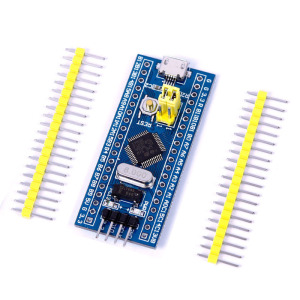
STM32duino uses a much more powerful STM32F103C8T6 microcontroller based on a 72MHz ARM Cortex M3 CPU.
Product page: http://wiki.stm32duino.com/index.php?title=STM32F103_boards
STM32duino boards can be bought for little over $2 on ebay.
STM32F103C8T6 has the following characteristics:
| CPU | ARM Cortex M3 (16/32bits) |
| Freq | 72MHz |
| RAM | 20kB |
| Flash | 64kB (can be 128kB) |
| Freq | QFP-48 |
USB bootloader
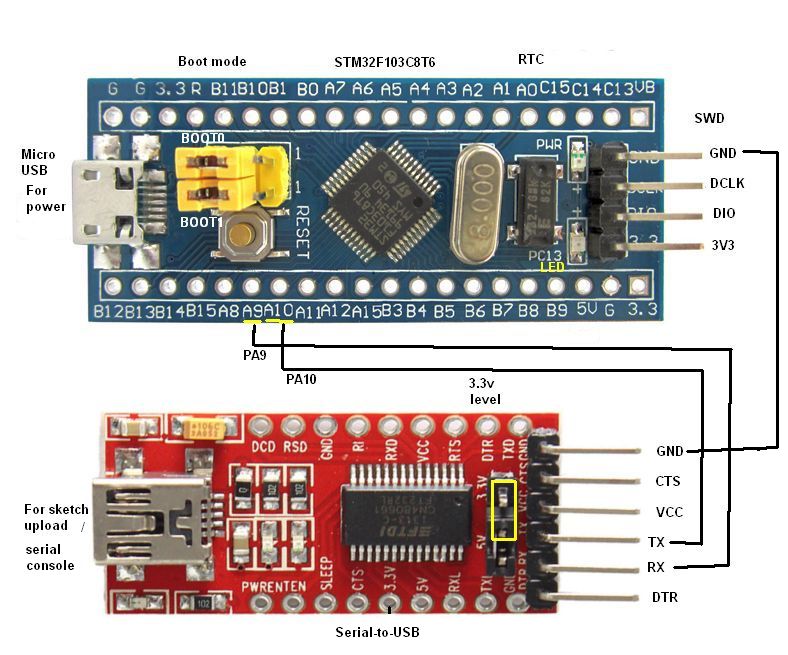
USB bootloader must be programmed using UART and ST flasher tool:
- Download and install STM32 Flasher tool from here
- Download STM32 USB bootloader from here
- Connect Serial1 UART: PA9->RX, PA10->TX
- Set Boot0 (Opposite to Reset) to high
- Start Flasher, remove flash protection, flash bootloader
IDE configuration
Add STM32 support to IDE
Launch Arduino IDE.
# install the arm-none-eabi-g++ toolchain
Tools > Board > Boards Manager: Install 'Arduino Zero'
Download STM32 hardware library from here.
Unzip to 'My Documents/Arduino/hardware'
Install STM32 Serial drivers: on Windows, run drivers/win/install_drivers.bat
Full details can be found Here
Set the IDE board
Select the correct board:
Tools > Boards = 'Generic STM32F103C series'
Tools > Variant = 'STM32F103C8 (20k RAM, 64k Flash)'
Tools > CPU Speed = '72MHz (Normal)'
Tools > Upload method = 'STM32duino bootloader'
Tools > Port = <USB/UART interface port>
05-Oct-2018